Free Cloud Sync
Sync Your Data Effortlessly
Keep Your Information Up-to-Date Across All Devices


Maxthon Browser offers free built-in Cloud Sync, ensuring your data is always up-to-date across all your devices. You can effortlessly access your bookmarks, maxnote,quick access,password, and settings anytime, anywhere. Maxthon Sync is unique in that it allows you to sync without registration by generating a virtual email using a device code. Simply set a password to enable sync. Enjoy a seamless and secure browsing experience with Maxthon's Cloud Sync.
Cloud Sync is incredibly useful. I can access my bookmarks and settings on any device seamlessly.
Jun 2021
Syncing data across devices has never been easier. It's fast and reliable.
Dec 2021
I love how Cloud Sync keeps everything updated. No more manual transfers!
Aug 2022
Setting up sync with a virtual email is a great feature. It keeps my data private and secure.
Feb 2023
Cloud Sync is perfect for someone like me who uses multiple devices daily. Everything is always in sync.
May 2024
Cloud Sync allows you to synchronize your bookmarks, settings, and other browser data across multiple devices.
To enable Cloud Sync, go to the settings menu in Maxthon, navigate to the Features page, and toggle the Cloud Sync option on.
Yes, you can use Cloud Sync without registering by generating a virtual email using a device code. Just set a password to enable sync.
Yes, Cloud Sync uses advanced encryption to ensure that your data is transferred and stored securely.
You can sync bookmarks, settings, passwords, and more across all your devices with Cloud Sync.

Bookmarks save and manage your favorite URLs for quick, organized access to preferred content.
Learn more
Maxnote as default bookmarks and set note folders to display in the bookmarks bar for seamless access.
Learn more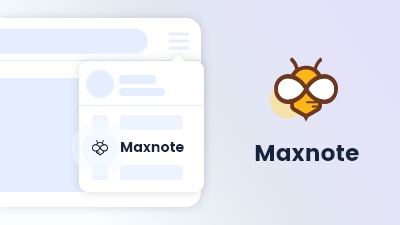
Maxnote is a powerful knowledge manager; organize notes and URLs efficiently in one place.
Learn more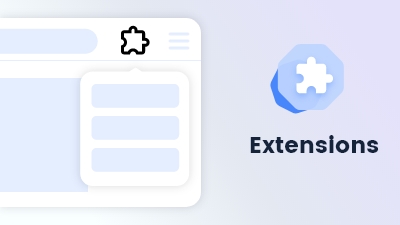
Customize and extend your browsing experience to meet your specific needs and preferences.
Learn more