Immersive Reading
Maxthon Reading Mode
Focus on Content without Distractions


Maxthon Browser's Reading Mode transforms web pages into a clean, easy-to-read format by removing unnecessary clutter and distractions. This feature enhances your reading experience by focusing solely on the content, making it perfect for reading articles, blogs, and other text-heavy web pages. With adjustable font sizes and background colors, you can customize the reading environment to suit your preferences, reducing eye strain and improving readability. Maxthon's Reading Mode ensures that you can enjoy a comfortable and immersive reading experience every time you browse.
Reading Mode in Maxthon is a lifesaver! It removes all the clutter and lets me focus on the content.
Feb 2021
I love how Reading Mode makes articles so much easier to read. It's perfect for long-form content.
Jul 2021
The dark mode in Reading Mode is fantastic for reading at night. My eyes don't get strained anymore.
Mar 2022
Great feature for distraction-free reading. It really helps me concentrate on the material.
Dec 2022
Reading Mode is perfect for reading news and blogs. It simplifies the page and enhances readability.
May 2024
Reading Mode in Maxthon is a feature that simplifies web pages for a better reading experience by removing ads and other distractions.
To enable Reading Mode, click the Reading Mode icon in the address bar or use the keyboard shortcut provided in the settings.
Yes, you can customize the appearance, including font size, background color, and text color, to suit your preferences.
Reading Mode works on most text-heavy websites, though some pages with complex layouts may not be fully supported.
Yes, Reading Mode is available on both mobile and desktop versions of Maxthon.
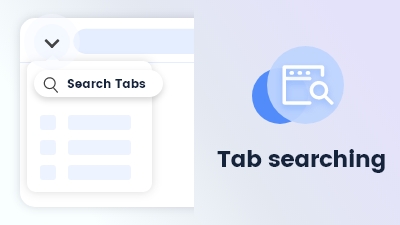
Tab searching quickly locates open tabs, streamlining navigation and management in Maxthon Browser.
Learn more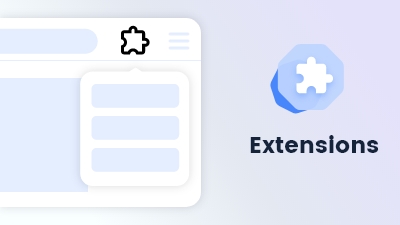
Customize and extend your browsing experience to meet your specific needs and preferences.
Learn more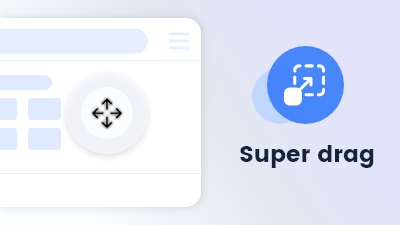
Effortlessly navigate or search by dragging keywords or links or files anywhere on the page.
Learn more