Fast Image Saving
Maxthon Image Quick Save
Effortless Image Saving with a Click


Maxthon Browser's Image Quick Save feature allows you to swiftly save images to a preferred location without any hassle. By simply using Ctrl+Click, you can instantly save images from web pages to your chosen directory. This feature is perfect for users who frequently collect images for projects, research, or personal use, providing a fast and efficient way to manage image saving. Enhance your productivity and streamline your workflow with Maxthon's Image Quick Save, making image collection easier than ever.
The image quick save feature is so convenient. I can save images with just a click!
Jul 2021
I love how easy it is to save images now. No more right-clicking and selecting 'save as'.
Jan 2022
Great feature for quickly saving multiple images. It really speeds up my workflow.
Sep 2022
This feature is a lifesaver for saving images while browsing. Very efficient!
Mar 2023
The quick save function works flawlessly. It saves images to my preferred location instantly.
May 2024
To use the Image Quick Save feature, simply Ctrl+click on an image to save it to your preferred location.
Yes, you can customize the save location in the settings menu. Go to the Image Quick Save settings and choose your preferred folder.
Image Quick Save works on most websites. However, some sites may have restrictions that prevent images from being saved.
There is no limit to the number of images you can save using the Image Quick Save feature.
Yes, you can disable the Image Quick Save feature in the settings menu if you prefer not to use it.
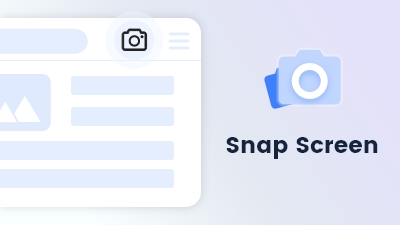
Maxthon's Snap Screen feature enables capturing specific regions or saving entire webpages with ease.
Learn more
Maxthon's Resource Sniffer tool detects and allows easy downloading of media files and resources from web pages.
Learn more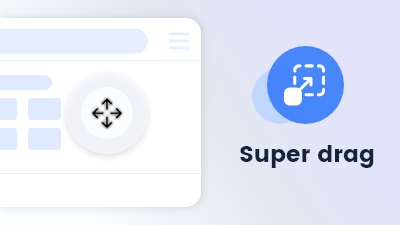
Effortlessly navigate or search by dragging keywords or links or files anywhere on the page.
Learn more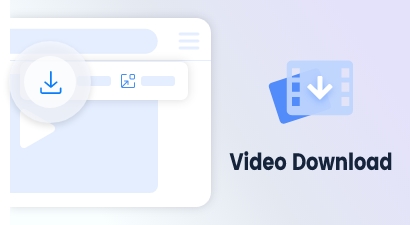
Accessible via a button on the video float bar, supports direct downloads for most videos.
Learn more